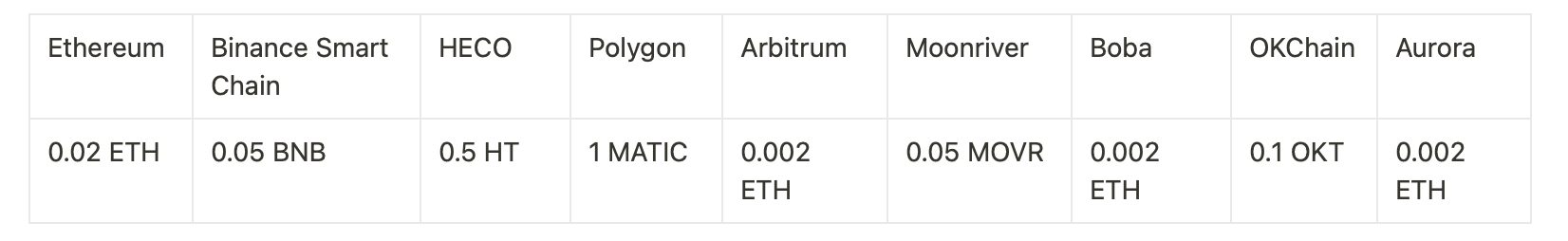How to create tokens?
1. Navigate to the “Create Token” page#
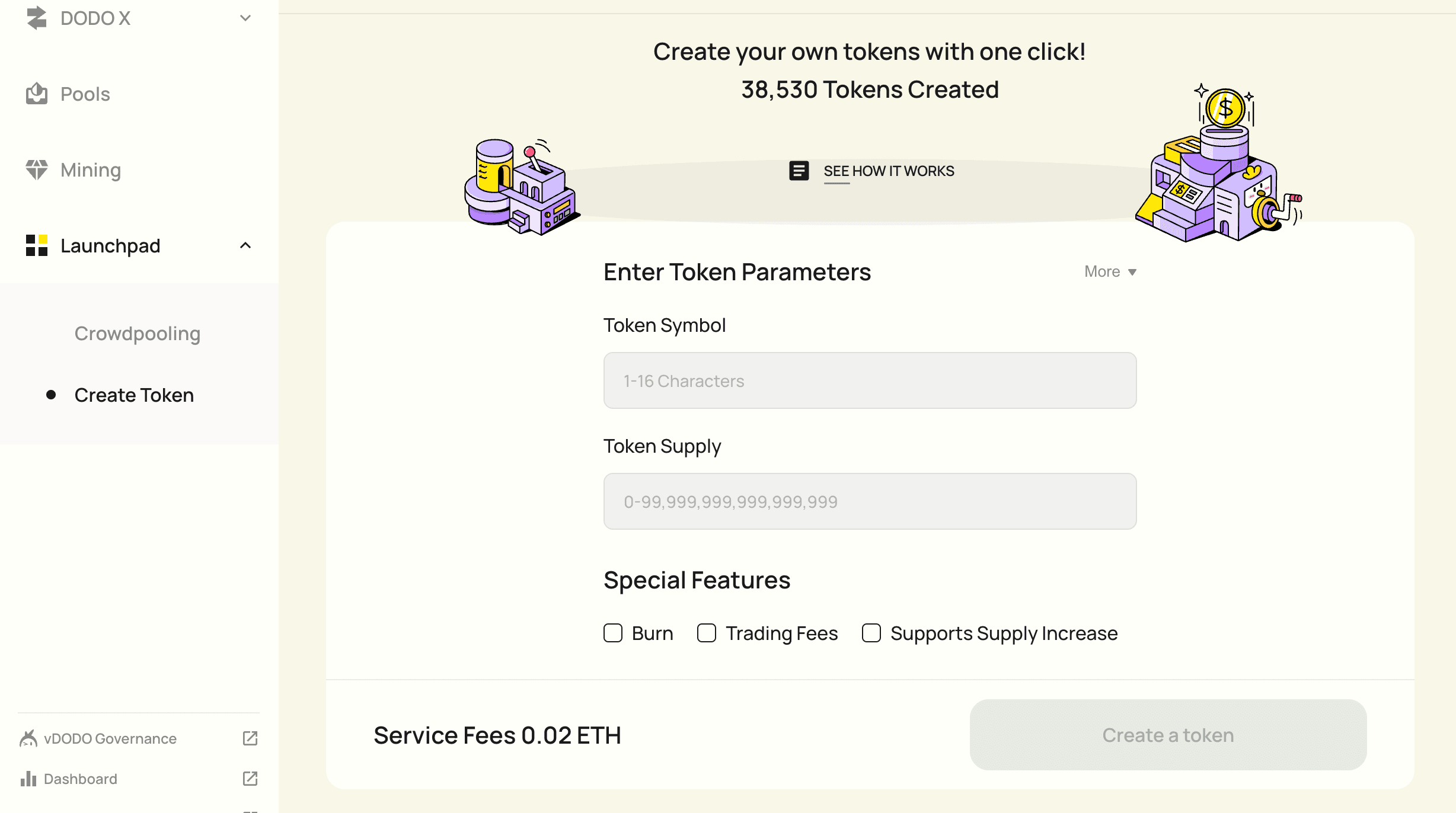
2. Enter the Token Parameters#
- Token Symbol
- Total Supply: the total supply of your token
- Token Name: the name of your token
- Decimals
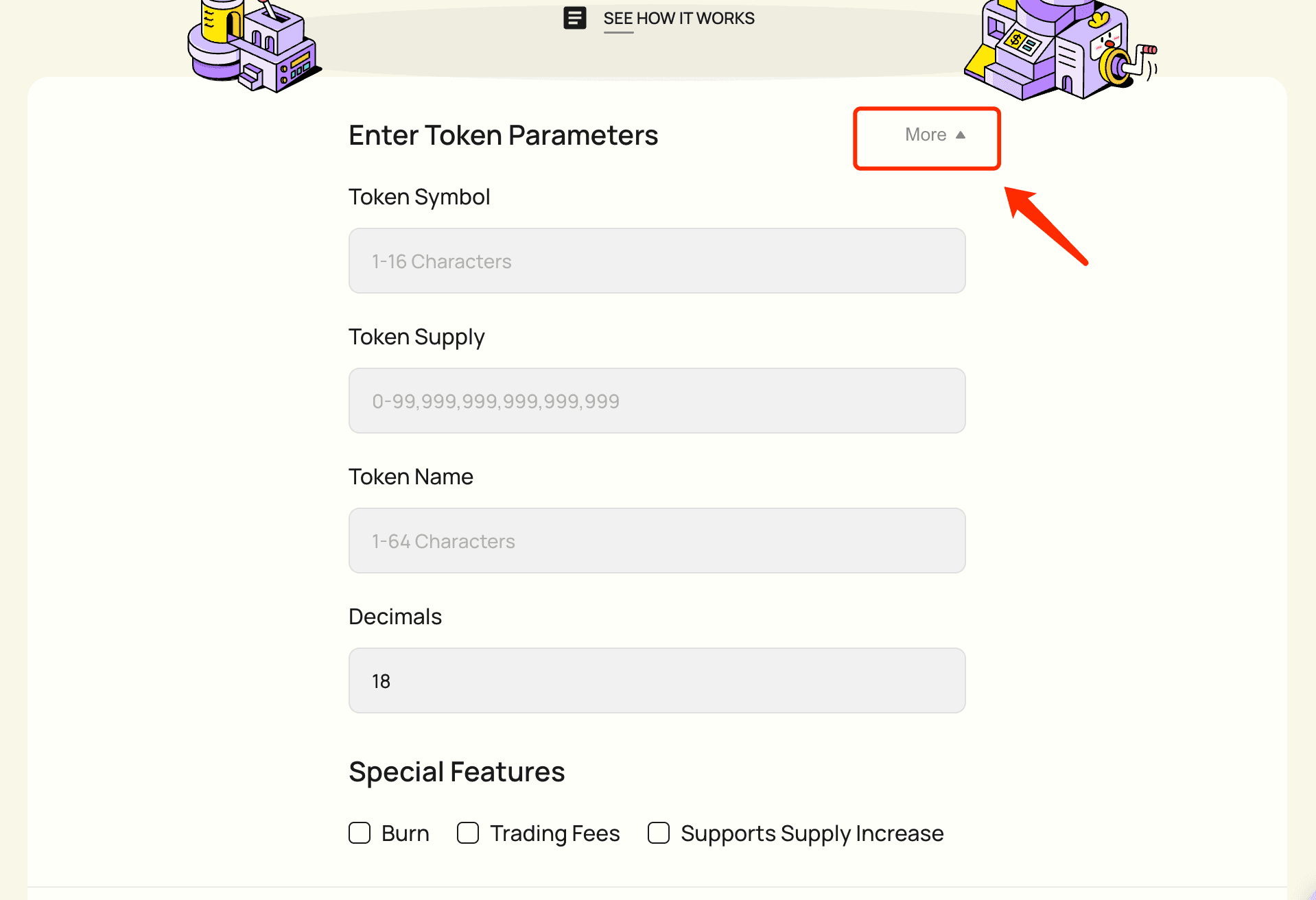
3. Special Features#
Currently, DODO supports on-chain token creations with the following special features: "Burn", "Trading Fees", and "Supply Increase".
All three special features are optional to the token creation process.
- If the Burn feature is enabled, a percentage of tokens will be sent to the burn address for each on-chain transfer
- If the trading fees feature is enabled, a percentage of tokens will be sent to the creator's address for each on-chain transfer
- The Supply Increase feature allows the creator to issue additional tokens after the token creation
4. Confirm Token Creation in Your Wallet#
Review your token parameters, and click “Create” → confirm in your wallet” → complete the token creation.
5. Manage Your Token#
To view the info of your token, go to “My Token List” → “Manage”.
You can also issue additional supply to your token If your token has the “Supply Increase” feature enabled.
6. Give up Ownership of Your Token Contracts#
Currently, DODO does not support such a feature. Please stay tuned for future product updates.
7. Token Creation Service Fee#
Currently, DODO charges a service fee for each token created on the platform. The token creation service fee rates on different networks are as follows: