How to create a crowdpooling event?
1. Navigate to the "Crowdpooling" page#
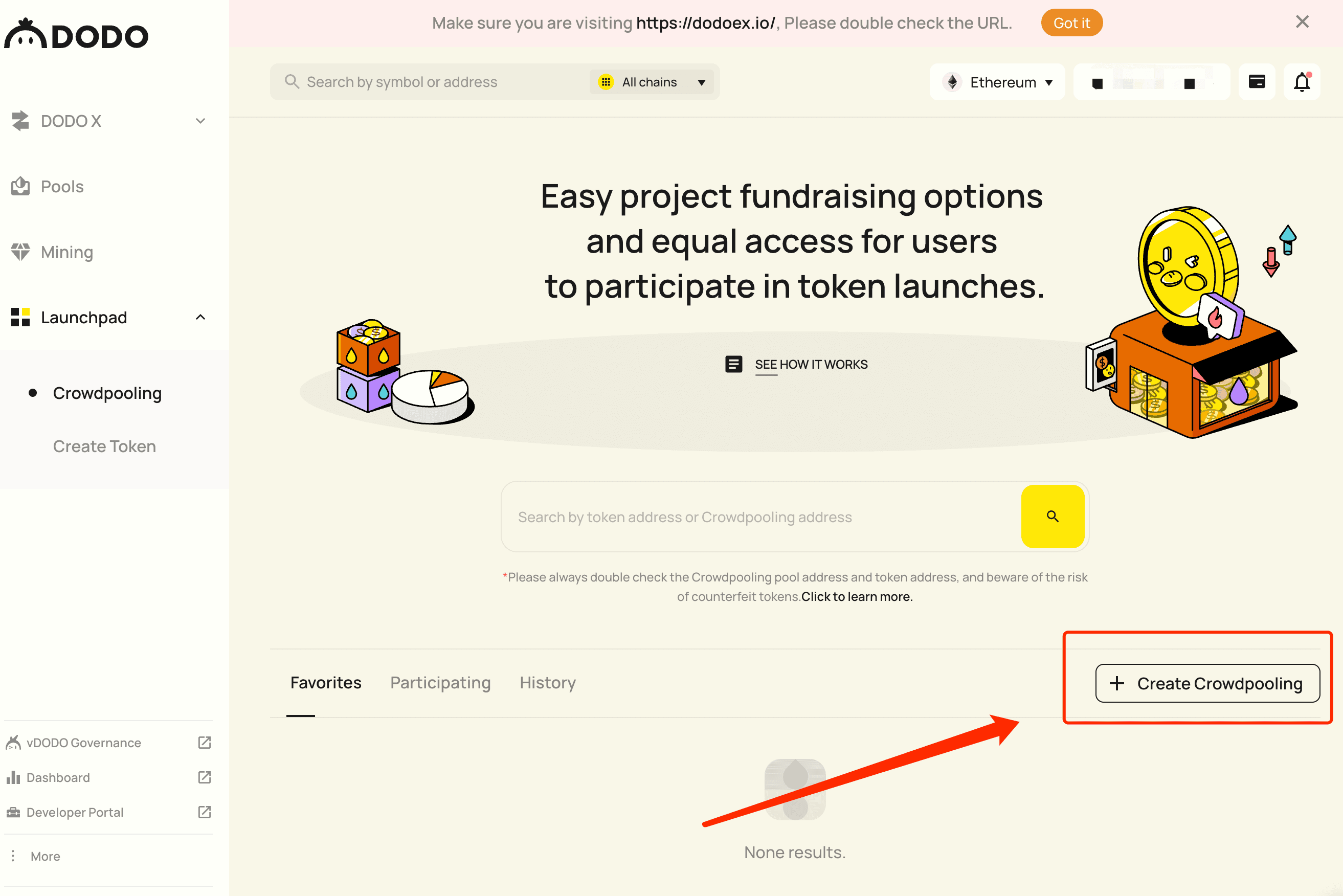
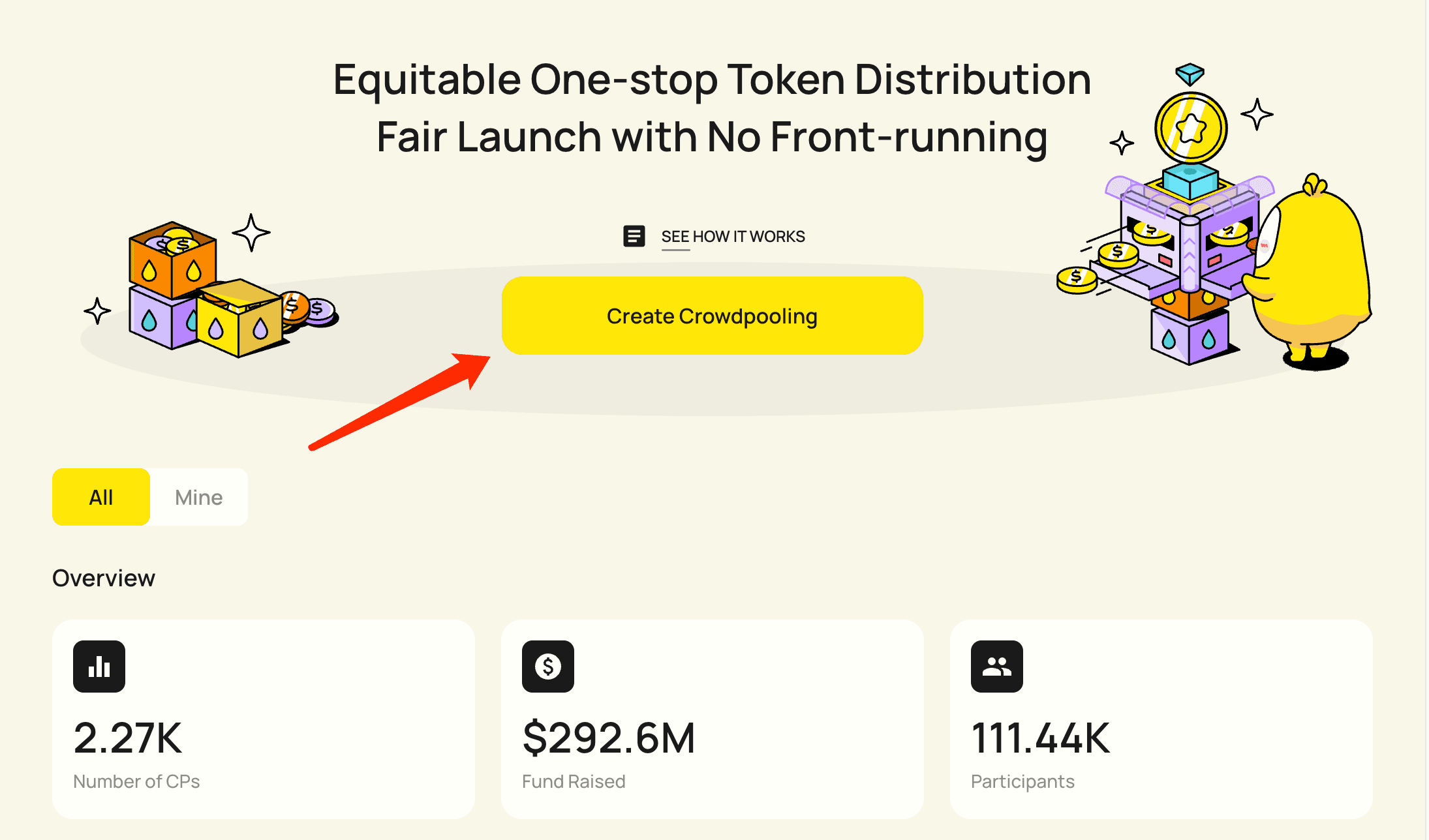
2. Configure your pool parameters#
Set Price
- Select the token you would like to launch a Crowdpooling campaign for, and enter the total amount of tokens you would like to deposit. Note: when interacting with a token on DODO for the first time, you need to grant the DODO platform access to your tokens in your wallet. Click the “unlock” icon and confirm the action in your wallet.
- Select the % of tokens for sale (this parameter can not be greater than 50%). Total number of tokens for sale = total number of tokens * % of token for sale. The rest of the tokens will be deposited into the liquidity pool after the Crowdpooling campaign ends, and will be available for withdrawal after the liquidity protection period. Note: For tokens with deflationary features enabled (such as the “Burn” and the “Trading Fees” features), please set the Init Sales Ratio as follows: Desired % of tokens for sale(1- deflationary percentage)*
- Select sale price. Set the token sale price with the unit token and the amount.
Set Time
- Set Crowdpooling start time: participants can only stake after the Crowdpooling period starts
- Set Crowdpooling end time: Participants will receive their tokens after this time
- Liquidity Protection: After the end of a Crowdpooling campaign, there is a Liquidity Protection period. During this period, the Crowdpooling campaign creator's funds will be locked to guarantee sufficient market depth and liquidity.
Optional features
- Linear Release: If this option is selected, the tokens will be locked up and released in a linear fashion instead of being fully claimable at the end of the Crowdpooling campaign.
- Initial claim percentage: The percentage of tokens to be claimed initially.
- Time delay for initial claims: The number of days after the end of the campaign that users can start to make initial claims for their tokens; by default this is set to 0, which means that users can start to make initial claims right after the end of the Crowdpooling campaign.
- Linear release period: Locked-up tokens will be released in a linear fashion during the period specified after the initial claim; by default this is set to 0, which means that all tokens can be claimed with the initial claim.
- Overfunding now allowed: If this option is selected, new participants will not be accepted after the Crowdpooling cap is reached, and all existing participants will not be able to withdraw the funds they have contributed.
- Trading fee: This is the trading fee rate of the liquidity pool generated at the end of the Crowdpooling campaign; by default this is set to 0.3%.
- Whitelist: DODO Crowdpooling allows projects to configure Whitelist by themselves, and those who are on the list are eligible to participate in the Crowdpooling campaign. However, this function is not by default, so projects have to contact the DOOD team to set up relevant association configuration on the backend.
2.1 Configure Whitelist#
DODO Crowdpooling allows the project side to configure a whitelist, and thereby specify the list of users who are allowed to participate in the crowdfunding campaign. This feature is not available from the Crowdpooling front-end by default, so a project owner who wants to use this feature would need to contact DODO by email.
Contact DODO to Configure a Whitelist
To configure a whitelist for your Crowdpooling campaign, send an email to [email protected].
The content of this email can follow this template:
- Project name
- Project description
- Crowdfunding information (crowdfunding network, opening time and duration, etc)
- Whitelist contract address
Creating a Whitelist Contract
To allow projects to deploy their own whitelist contracts with ease, DODO provides a whitelist contract template, located here. After the project owner creates a whitelist contract, they can set the user's maximum subscription quota (e.g. USDT if USDT Crowdpooling is selected) through the setUserQuota function. For the whitelist function, set the corresponding quota for the users in the whitelist, and default to 0 for other user addresses.
The above is only a template contract provided, but the project owner can flexibly develop it according to their own needs. However, the project owner must still strictly implement the IQuota interface specification (getUserQuota), and release the contract under an open source license. At this point, the owner can provide it to DODO for contract-related configuration up to half a day before the crowdfunding starts.
3. Inviting Your Friends to Your Crowdpooling Campaign#
Click “Invite” to share the link of your campaign with your friends and community members.
4. Settling the Crowdpooling campaign**#
After the Crowdpooling campaign ends at the configured end time, anyone can choose to settle the campaign. Settling a campaign means concluding it so that tokens can be distributed to participants and the corresponding liquidity pool will be created immediately and open for spot trading. The wallet address that successfully settles a campaign will receive 0.2 ETH (if the campaign is for an ERC-20 token), or 0.2 BNB (if the campaign is for a BEP-20/BSC token), but please note that the settle transaction requires a gas fee to be submitted.
5. After the liquidity protection period, unstable the LP tokens.**#
Risk Warning
Participating in Crowdpooling is not risk-free, and there is always a possibility of loss. Please be careful when proceeding and make sure you understand the risks. DODO is not responsible for financial losses caused by poor project operations, token supply increases, secondary market crashes and other factors.