How to conduct cross-chain transactions?
1. Navigate to the "DODOX"#
Head over to DODO's DODOX Trading page on their website. Connect your browser wallet to get started.
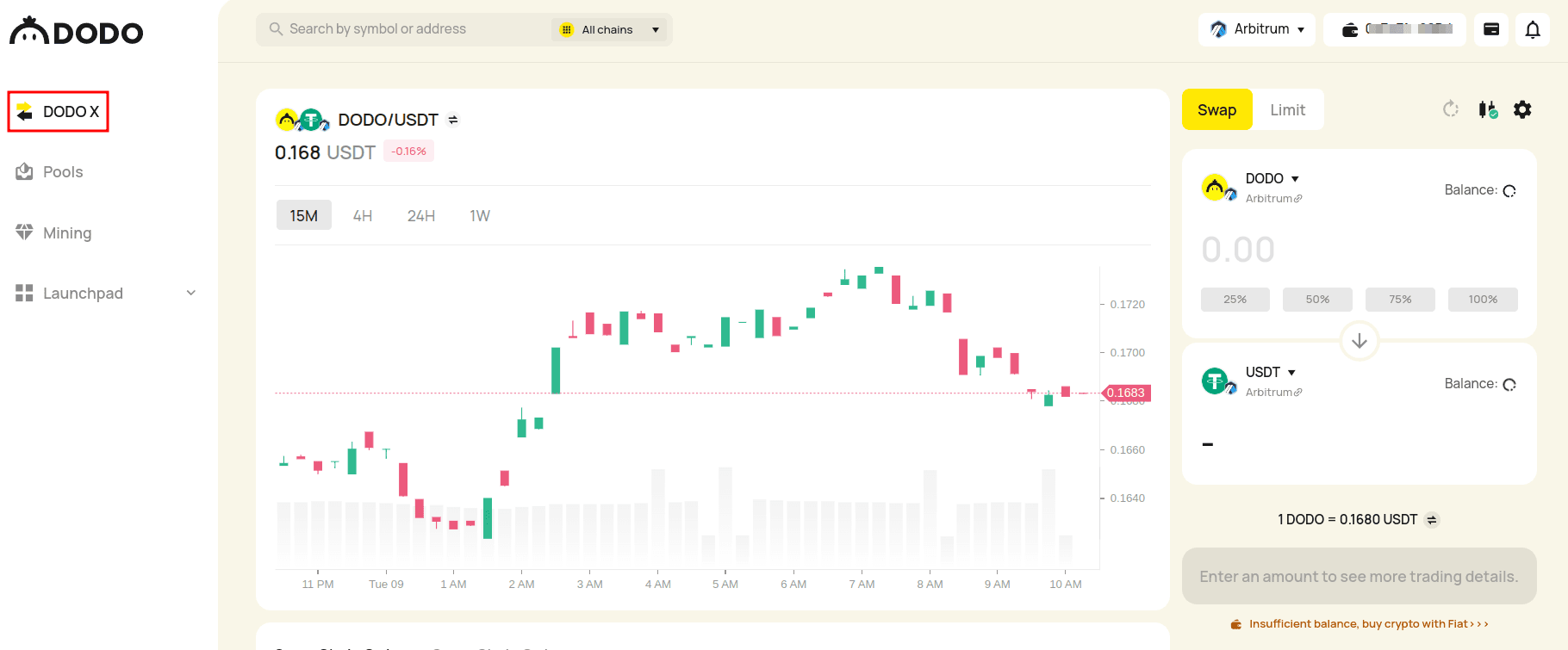
2. Choose a Trading Pair#
Select the currency of the current blockchain you're on and the amount you wish to trade. Next, choose the currency of the destination blockchain, where you want to receive your new assets.
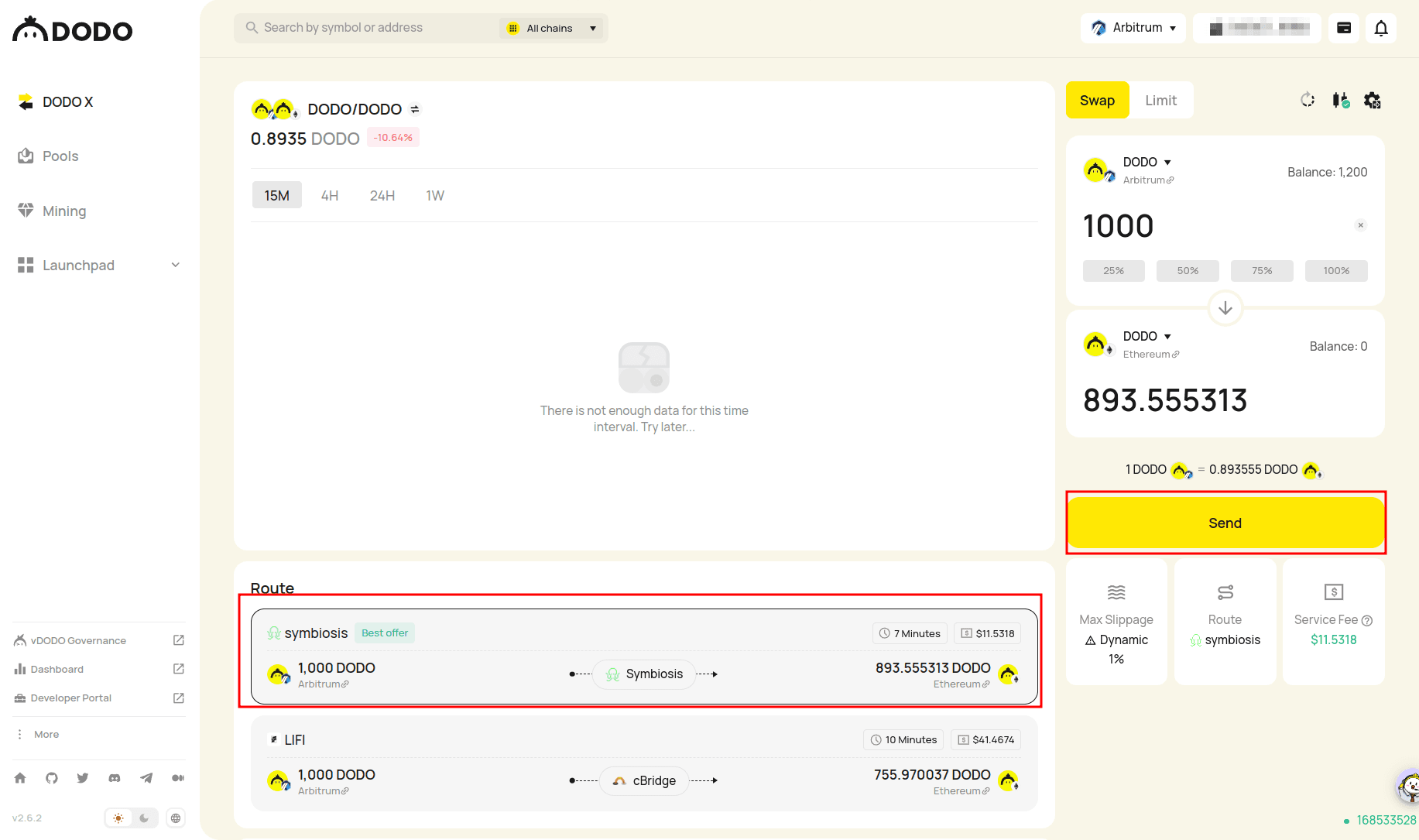
3. Submit Transaction#
Once you've made your selections, click "Send" to preview the transaction. Make sure you have enough mainnet tokens in your wallet to cover the gas fee. For instance, if you're using the Arbitrum chain, you'll need some ETH for the gas fee.
4. Confirm Order#
Confirm the order information for the transaction, and then click "Transfer" to submit the order to the token bridge.
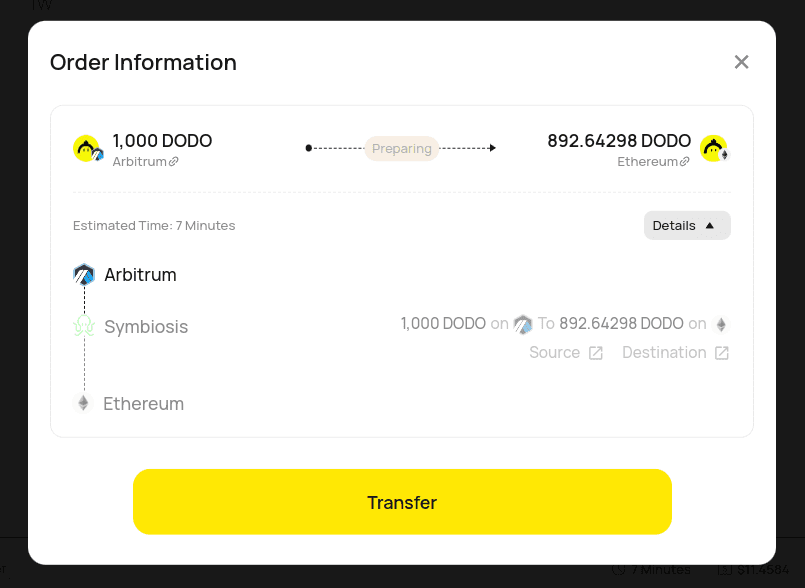
5. Check Transaction Status#
Your order will start processing after submission. To check its progress, click on "Tx" to view the status of your transaction on the blockchain explorer. After the transaction is processed successfully, you'll see a reassuring "Transaction Completed" message.
Now you've successfully performed a cross-chain trade on DODO! Embrace the power of cross-chain trading to access a diverse array of tokens across various blockchains with ease. Happy swapping!

