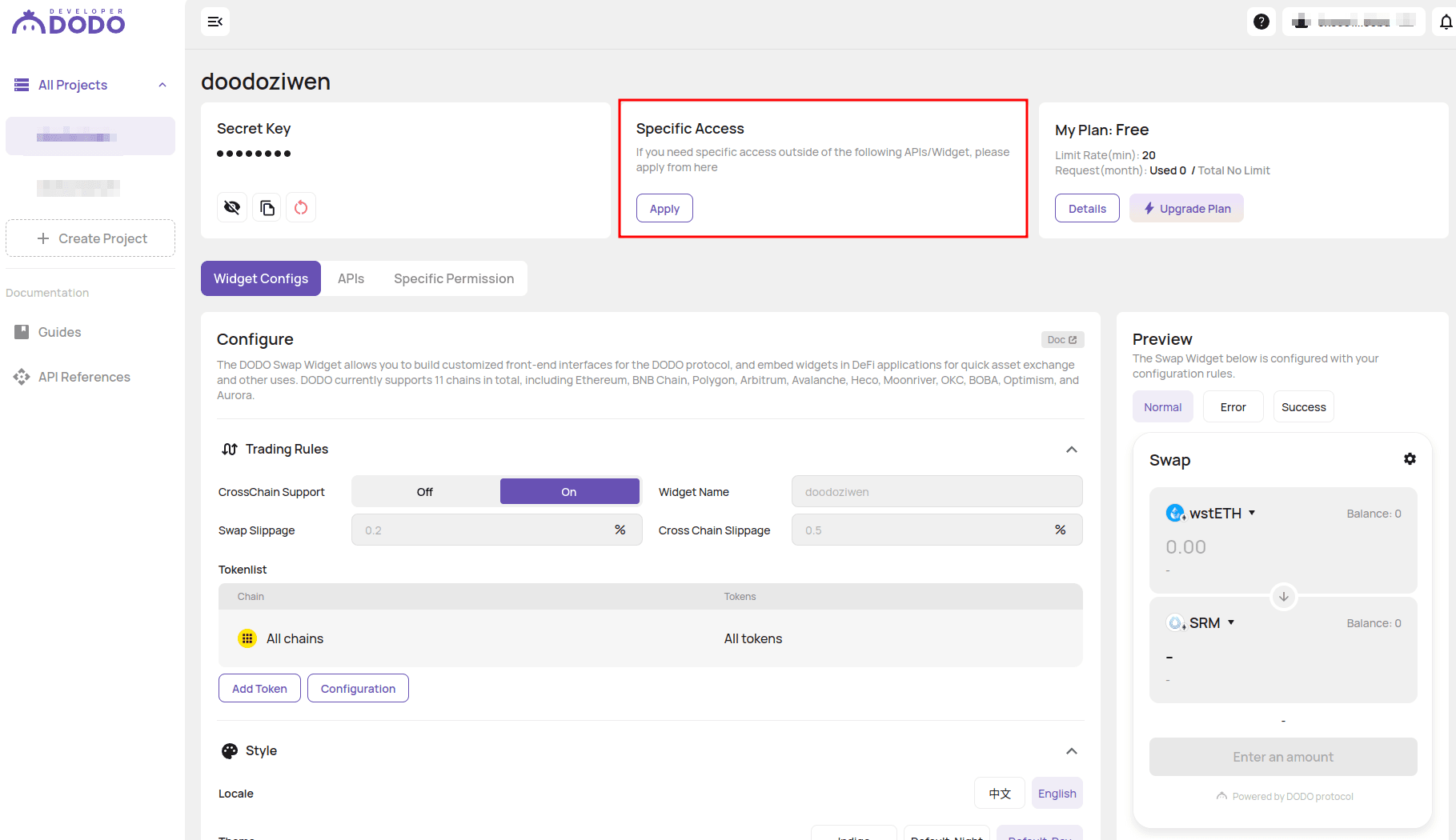Quick Start
Developer Quick Start
In this guide, we will introduce how to register and use the developer portal, and introduce the Widget and APIs modules.
0.Step: Register Account#
You need to connect your wallet first and then fill in your email address to register a developer account. We will send an email to your email address.
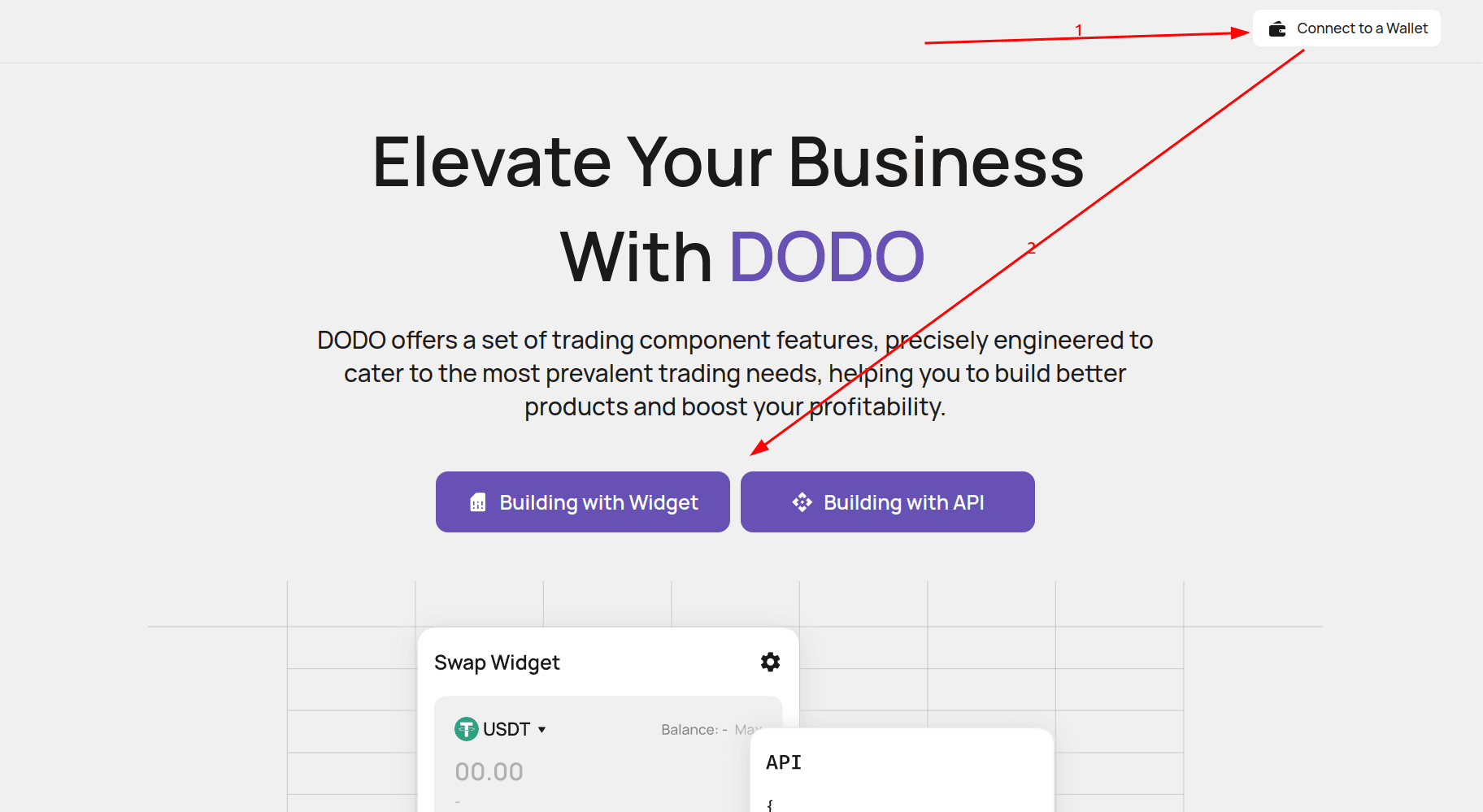
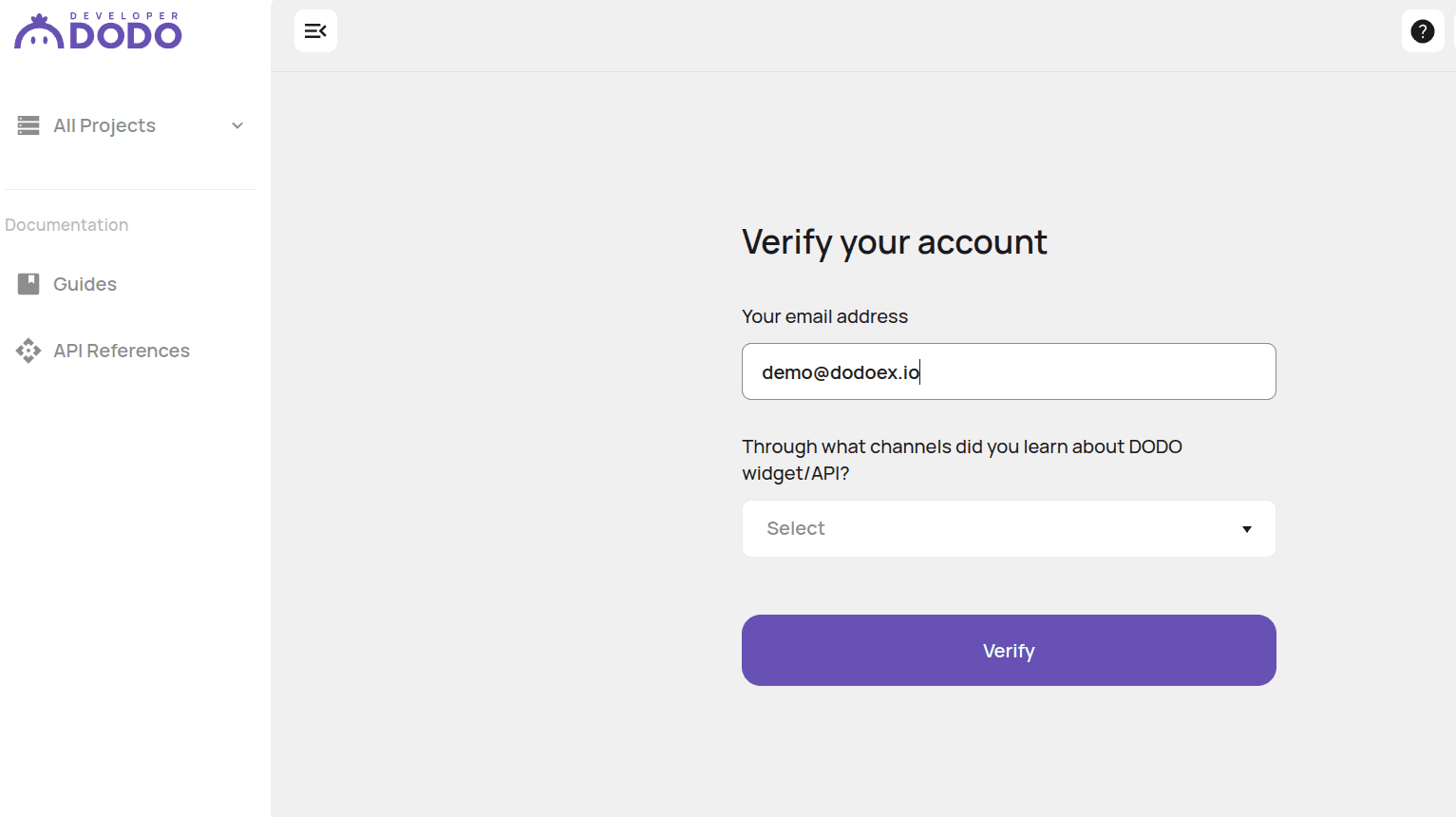
1.Step: Create Project & Get Secret Key#
Click the button to create your Project.
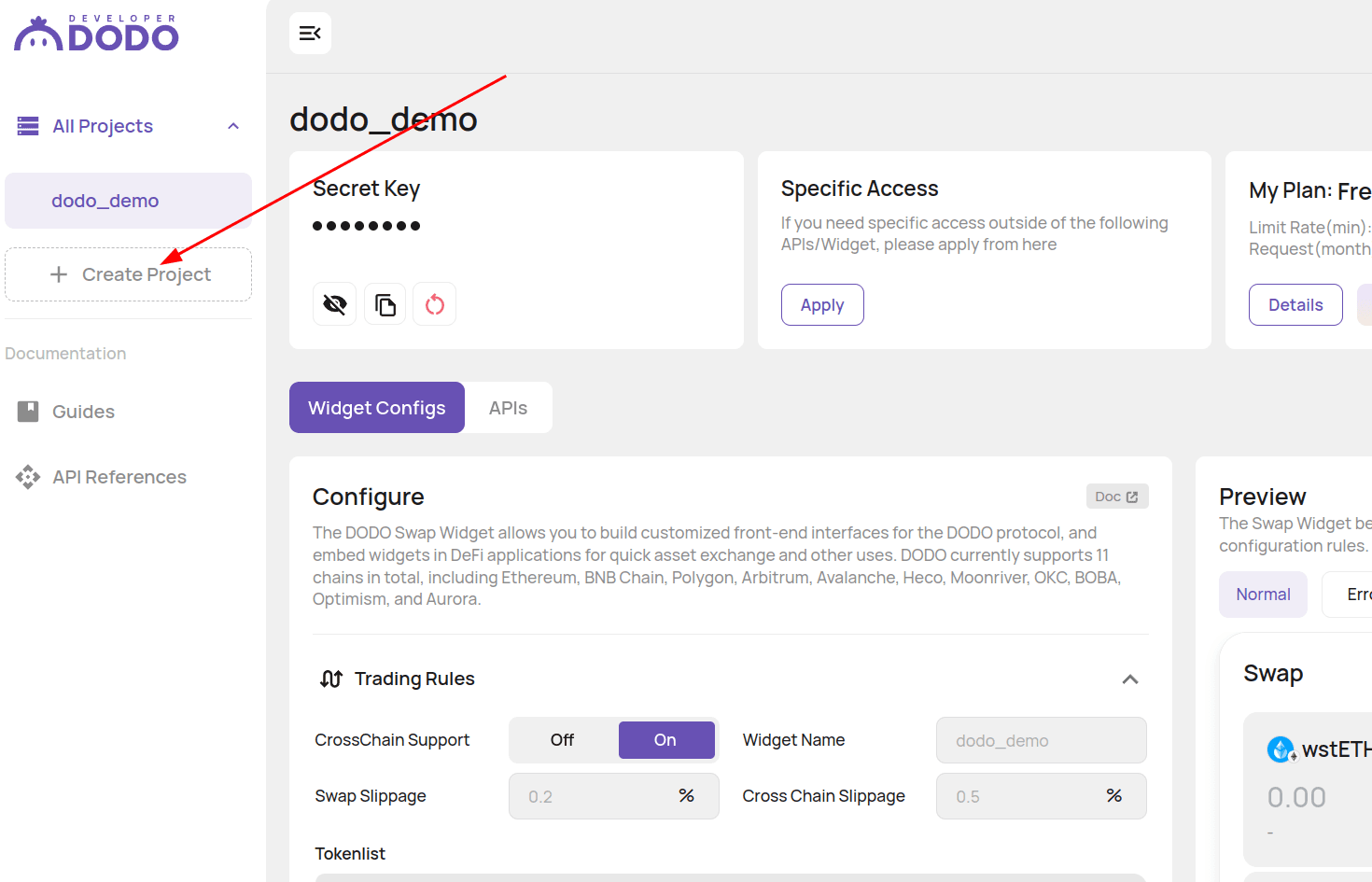
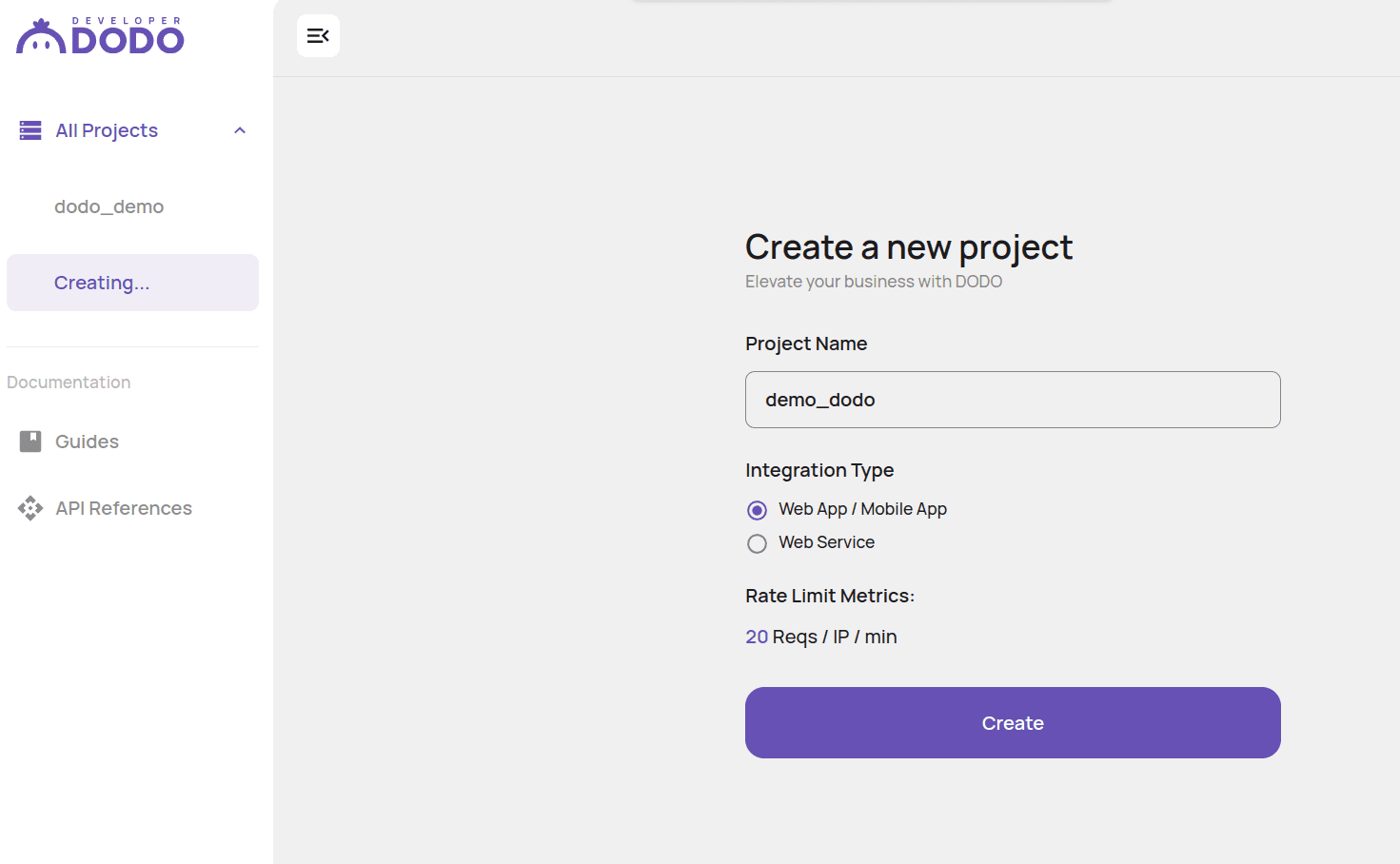
You can view and reset key information for the current project on this module.
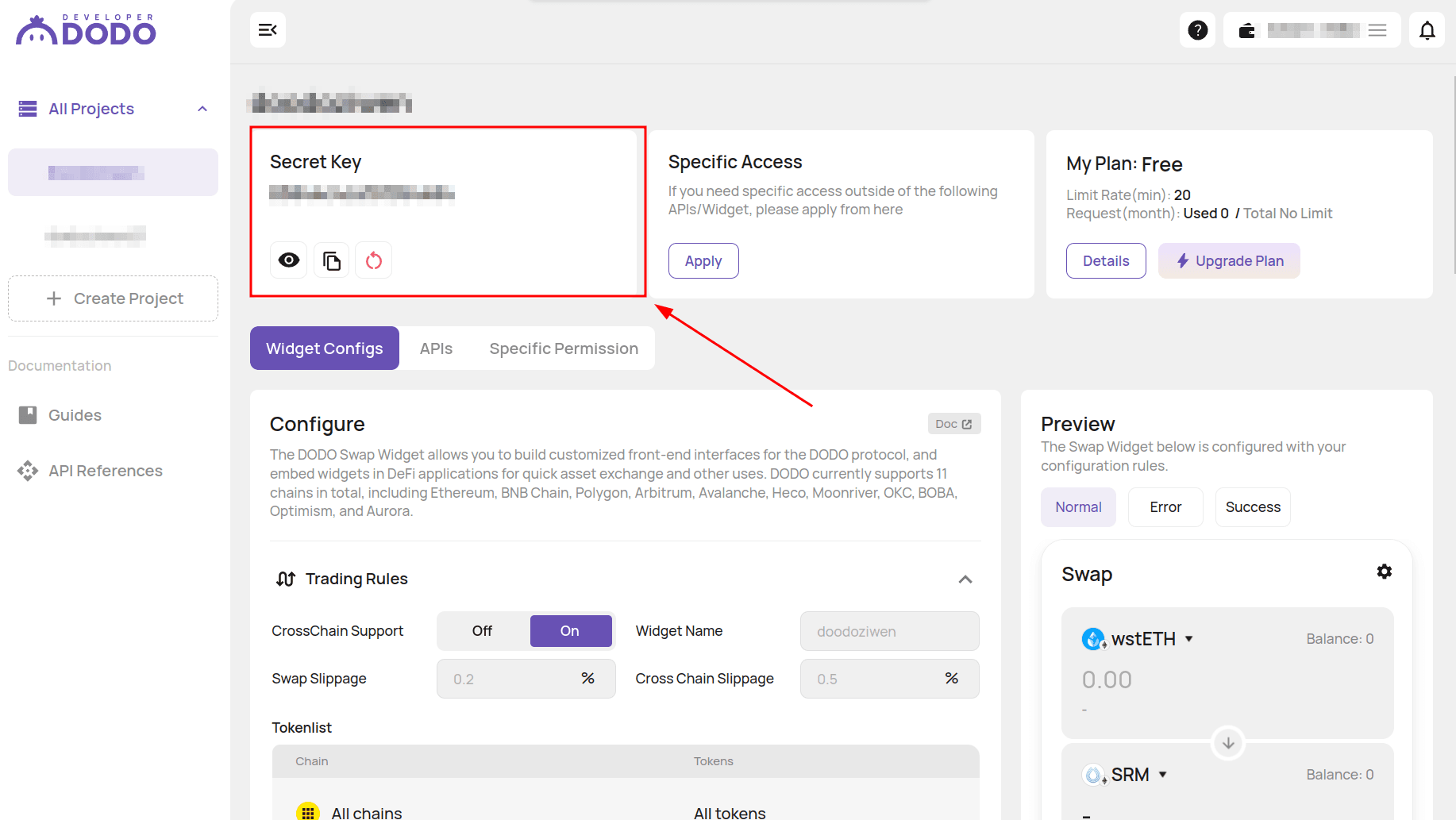
Now you can start using Widgets or APIs
Get Additional Permissions#
If the default Widgets/APIs do not meet your needs, you can request the additional permissions.
Go through the Specific Access module on the page.
Within the pop-up window, you can describe your specific needs and submit the necessary information according to the tips.